I normally use the excellent ReNamer tool to rename .mts video files shot on Sony DSRL to date/time shot (i.e. 2020-11-29 14.30.28.MTS). All it takes is set the filename to “:File_DateModified:“. This, unfortunately, doesn’t work for QuickTime .mov videos shot with iPhone XR. Date Modified for these files is all over the place. It seems that QuickTime encoder saves proper date/time taken in “Media Created” property.
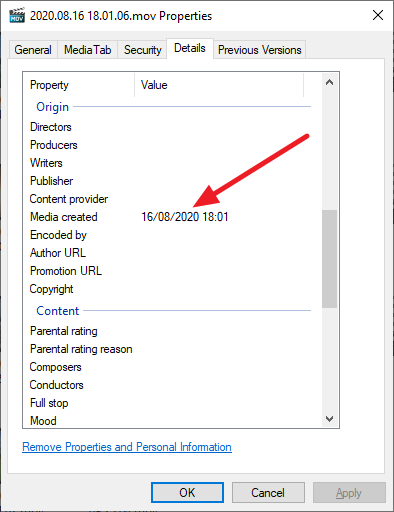
I couldn’t find how to extract this data using ReNamer. Luckily, after a bit of experimenting, I found a quick way to do the job using another great tool – ExifTool.
Since ExifTool is a command-line utility, here is all you need to do the job:
exiftool.exe -ee -api QuickTimeUTC -ext mov -d “%Y.%m.%d %H.%M.%S%%-c.%%le” “-filename<CreateDate” “C:\PathToFiles”
And here is a quick explanation of what the above command actually does:
-ee – Extract information from embedded files
-api QuickTimeUTC – Assumes time stored as UTC
-ext mov – Process files with mov extension
-d “%Y.%m.%d %H.%M.%S%%-c.%%le” – Set file name format. %-c adds copy number if file already exists. %%le – preserves extension (lowercase)
-filename<CreateDate – set file name from QuickTime CreateDate
C:\PathToFiles – path to target files
ExifTool 12.12
iPhone XR
QuickTime MPEG-4
Windows 10 Pro

Leave a Reply