Issue
Adobe Reader XI takes a long time to open some PDF documents. When opening an affected document, the following modal message box pops up and the user has to wait until all pages are processed.
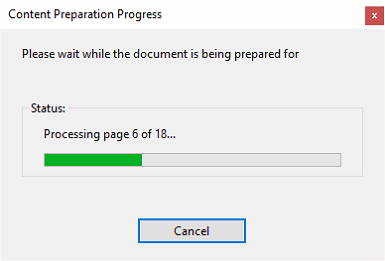
Content Premaration Progress
Please wait while the document is being prepared for
Status: Processing page 6 of 18…
Resolution
To resolve the issue open Adobe Reader, go to Edit > Preferences > Reading and under Screen Reader Options set Page vs Document to “Only read the currently visible pages“
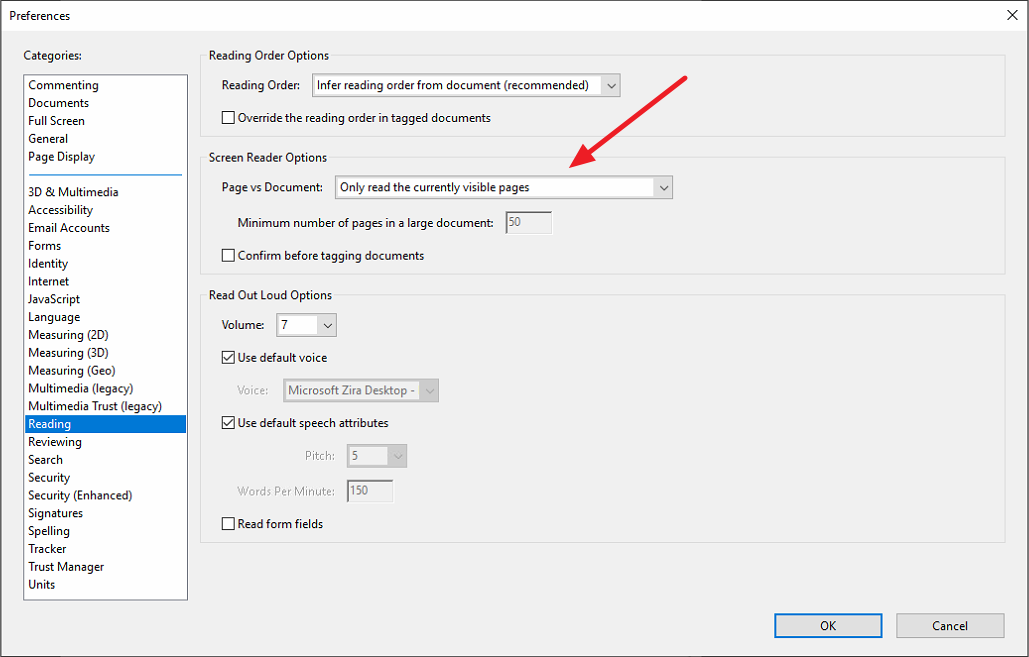
Adobe Reader XI
Windows 10 Pro

Leave a Reply