Issue
Microsoft Office 365 (Windows 64bit version) installation fails with error: Couldn’t Install Office.
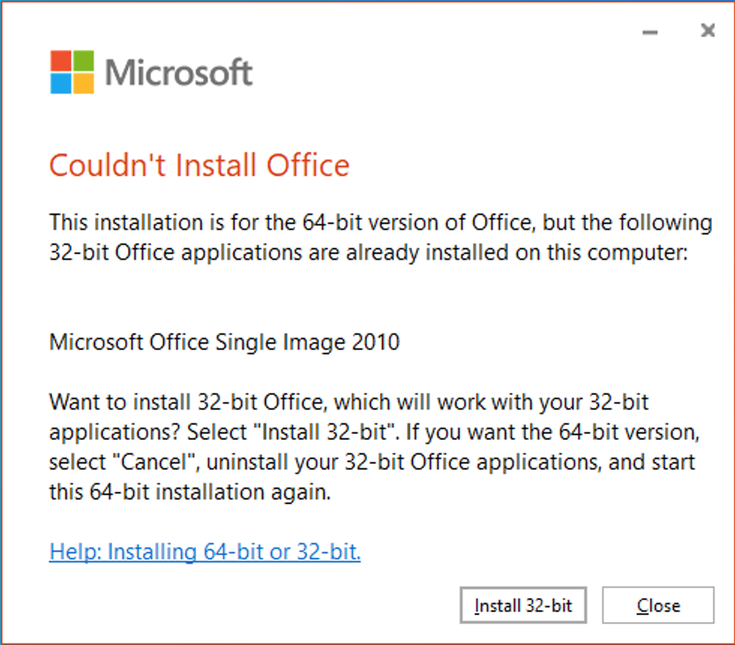
Couldn’t install Office
This installation is for the 64-bit version of Office, but the following 32-bit Office applications are already installed on this computer:
Microsoft Office Single Image 2010
Want to install 32-bit Office, which will work with your 32-bit applications? Select “Install 32-bit”. If you want the 64-bit version, select “Cancel”, uninstall your 32-bit Office applications, and start this 64-bit installation again.
The error is pretty self-explanatory. The problem is that Microsoft Office Single Image 2010 is nowhere to be found on the computer.
Resolution
The issue was resolved by the good old Windows Installer Clean Up utility.
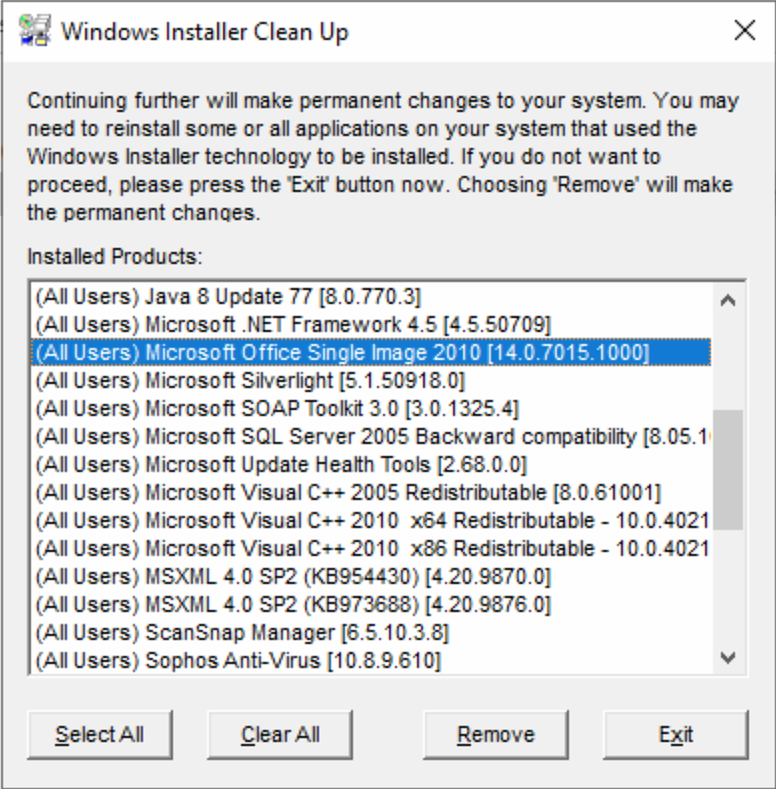
After removing Microsoft Office Single Image 2010 from the list above, 64bit Office 365 installed without any issues.
November 2020
Microsoft Office 365 Dekstop (64bit)
Microsoft Office Single Image 2010
Windows 10 Pro

Leave a Reply