Issue
Cannot prevent Logitech MX Master 3 mouse from waking the computer on mouse movement or click. Normally, to disable this behaviour you need to open Device Manager, open Mouse Properties, and disable “Allow this device to wake the computer” option in Power Management tab.
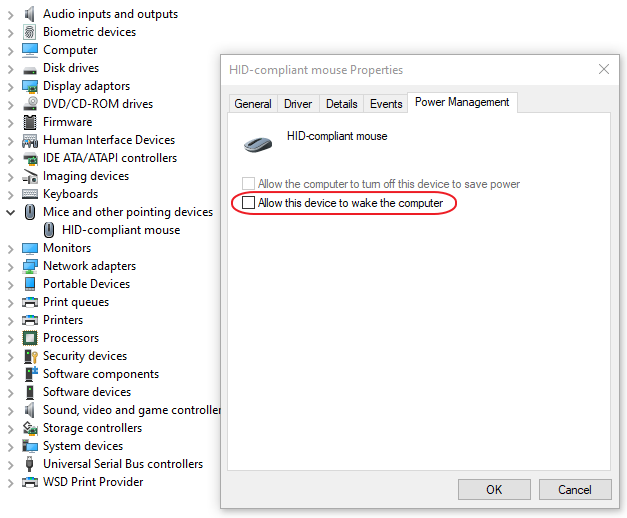
In this case, that didn’t make any difference. The mouse could still wake the computer with no issues.
Resolution
After having a better look at the PC setup I found that the computer had a wireless Logitech keyboard and mouse combo, both connecting via the same unifying Logitech USB Bluetooth receiver. Since it was a single physical USB device connecting both, mouse and keyboard, to fix the issue I had to disable “Allow this device to wake the computer” option for keyboard as well.
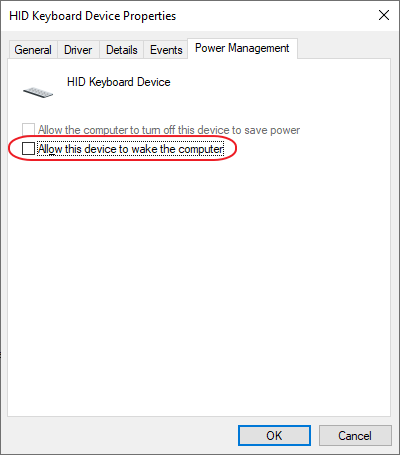
After this change, neither mouse nor keyboard could wake the computer, which is what I needed. Obviously, this would be an issue if you wanted the keyboard to be able to wake the computer, but not the mouse. I guess in that case your only option would be buying a separate Bluetooth receiver for keyboard…
April 2020
Logitech MX Master 3 mouse
Logitech MX Keys keyboard
Windows 10 Pro (1909)

Leave a Reply