Issue
User accounts created after running Windows10Debloater don’t have access to Microsoft Store. Trying to open it manually fails with the following error:
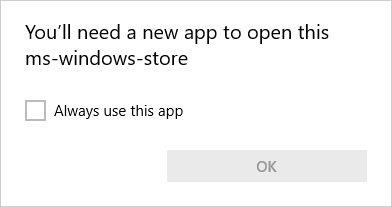
You’ll need a new app to open this ms-windows-store
Resolution
To re-install Microsoft Store for the affected user account open Windows PowerShell as administrator and run:
Get-AppxPackage -allusers Microsoft.WindowsStore | Foreach {Add-AppxPackage -DisableDevelopmentMode -Register “$($_.InstallLocation)\AppXManifest.xml”}
If you want to later remove the store, run:
Get-AppxPackage *windowsstore* | Remove-AppxPackage
May 2019
Windows 10 Pro (1809)

Leave a Reply