Issue
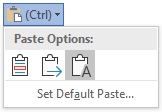
Paste Options feature doesn’t work on Microsoft Office (Word and Outlook). Enabling or disabling the feature in Word Options (Advanced > Cut, copy, and paste > Show Paste Options button when content is pasted) doesn’t make any difference.
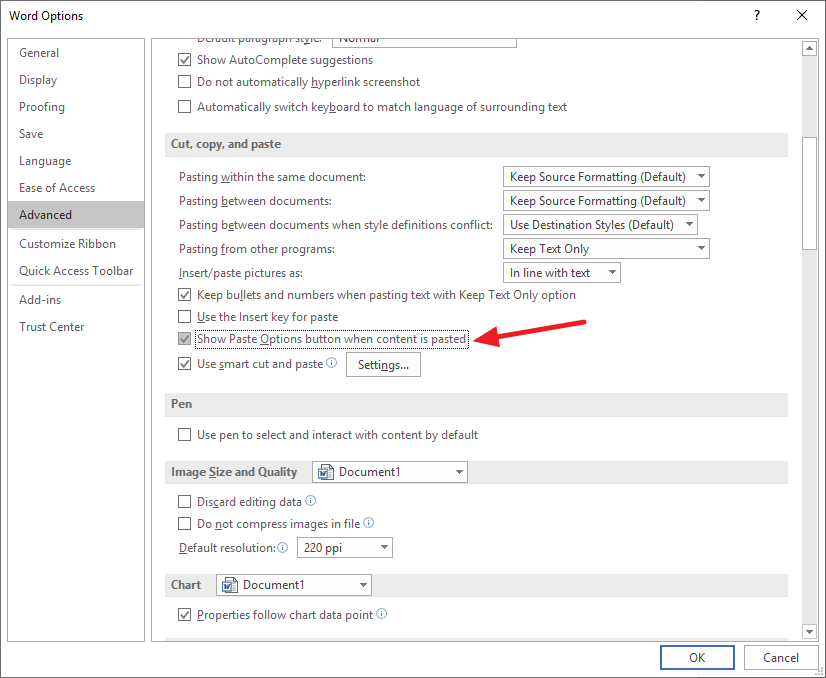
Resolution
The issue was caused by Grammarly Microsoft Office Plugin. Uninstalling the plugin fixed the issue. Disabling the plugin wasn’t sufficient, it had to be completely removed.
Update: I contacted Grammarly support about this, they are aware of the issue but as of July 2019 they don’t have a resolution…
February 2019
MS Office 2019 (365)
Grammarly MS Office Plugin

Leave a Reply