Issue
After Office 365 password change Microsoft Outlook 2016 (Office 365 version) keeps popping up password prompt every few minutes even though correct password is entered. Deleting and re-creating Outlook profile and clearing all MS Office related password from Windows Credential Manager didn’t help.
Resolution
Microsoft support confirmed that this is a known bug which will be resolved in a future Outlook update. A workaround fix was following:
- Close all MS Office applications
- Open MS Word and navigate to File > Account. Sign out to dissociate Office 365 account from MS Office installation.
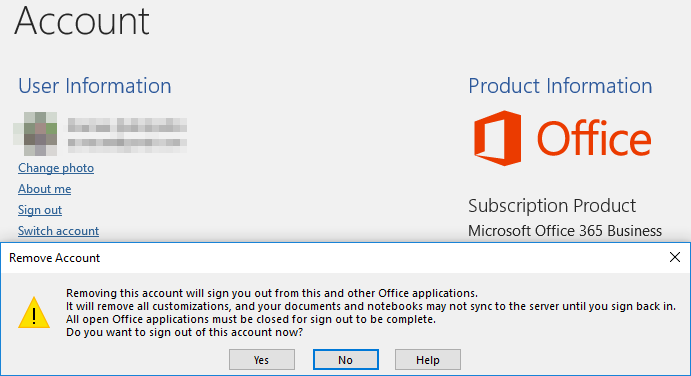
- Reboot computer.
- Open Microsoft Outlook and sign in with new Office 365 password.
October 2018
MS Outlook 2016
Exchange Online / Office 365

Leave a Reply