Issue
Every time Nitro PDF opens a scanned document following pop-up is displayed.
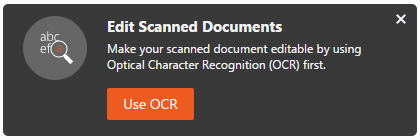
Edit Scanned Documents
Make your scanned document edîtable by usingOptical Character Recognition (OCR) first.
Resolution
To disable this pop-up go to File > Preferences > Notifications and disable Show in-product messages option.
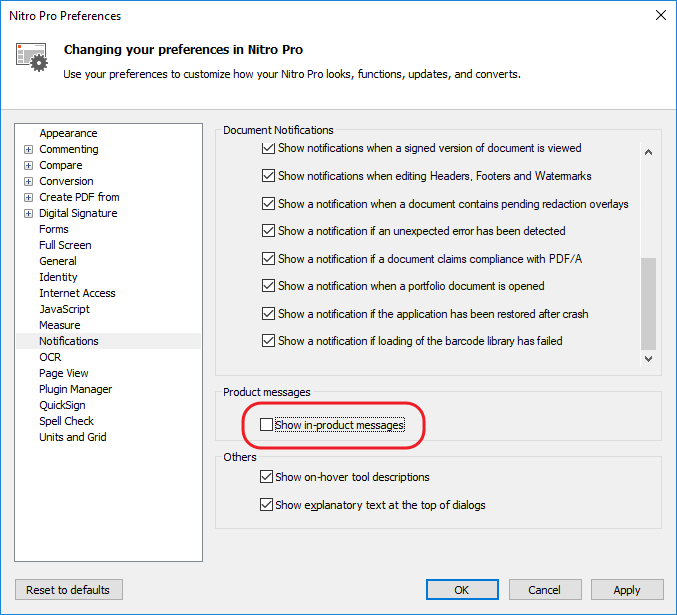
June 2018
Nitro PDF Pro 11
Windows 10 Pro

Leave a Reply