Issue
Every time Windows 10 laptop boots while not connected to the office network a warning pop-up is displayed.
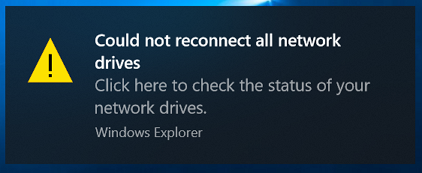
Could not reconnect all network drives.
Click here to check the status of your network drives.
Windows Explorer
Resolution
To resolve the issue and stop the pop-up from appearing make following registry change.
- Open Registry Editor (regedit.exe)
- Navigate to: HKEY_LOCAL_MACHINE\SYSTEM\CurrentControlSet\Control\NetworkProvider
- Create a DWORD type entry
- Name: RestoreConnection
- Value: 0
- Reboot computer
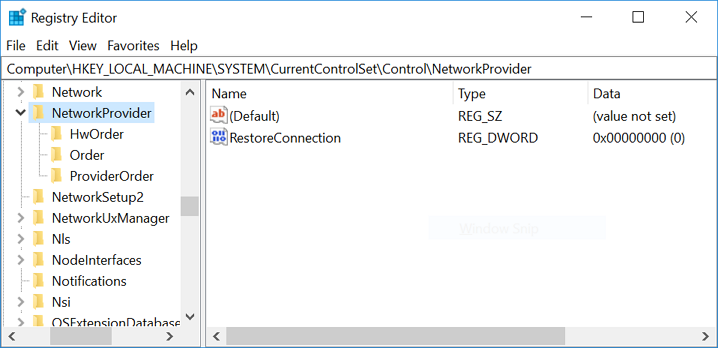
May 2018
Windows 10 Pro

Leave a Reply