Normally in a folder with images in Windows XP you have following view options to preview files:
- Filmstrip
- Thumbnails
- Titles
- Icons
- List
- Details
In some cases “Filmstrip” option may be missing. To resolve check following:
Open any folder > Tools > Folder Option > General > Tasks
Make sure Show common tasks in folders is selected.

If this doesn’t solve the problem, right click on the folder in question
Properties > Customize > What kind of folder do you want
Select Pictures (best for many files)
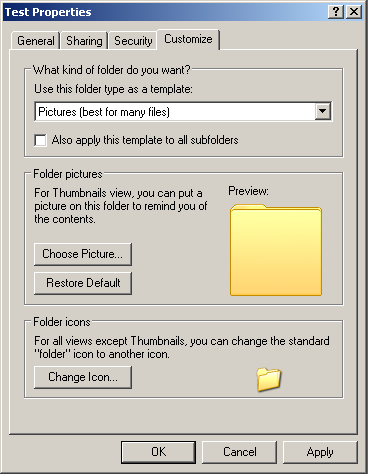
Windows XP SP3

Leave a Reply