Issue
All changes to Windows Firewall (application, port rules, etc.) stop working and disappear from UI few seconds after they were added. The same happens if Windows Firewall is disabled completely – few seconds later it gets re-enabled.
Following Info level event are constantly getting logged in Windows Applications and Services Logs:
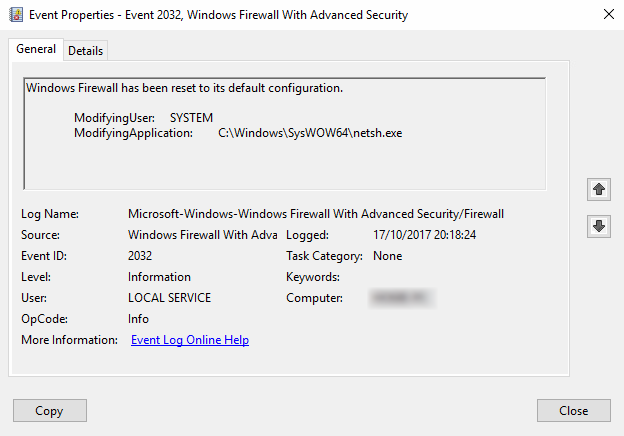
Event ID: 2032
Log Name: Microsoft / Windows / Windows Firewall With Advanced Security / Firewall
Source: Windows Firewall With Advanced Security
Description:
Windows Firewall has been reset to its default configuration.
ModifyingUser: SYSTEM
ModifyingApplication: C:\Windows\SysWOW64\netsh.exe
Resolution
The issue was caused by an outdated Tunnel Bear VPN Service installation. Upgrading Tunnel Bear to the latest version (3.0.31.12) resolved to issue.
Windows 10 Pro (1703)
Tunnel Bear VPN

Leave a Reply