Issue
GeoSetter 3.4 map view doesn’t load and following message is displayed in the map view:
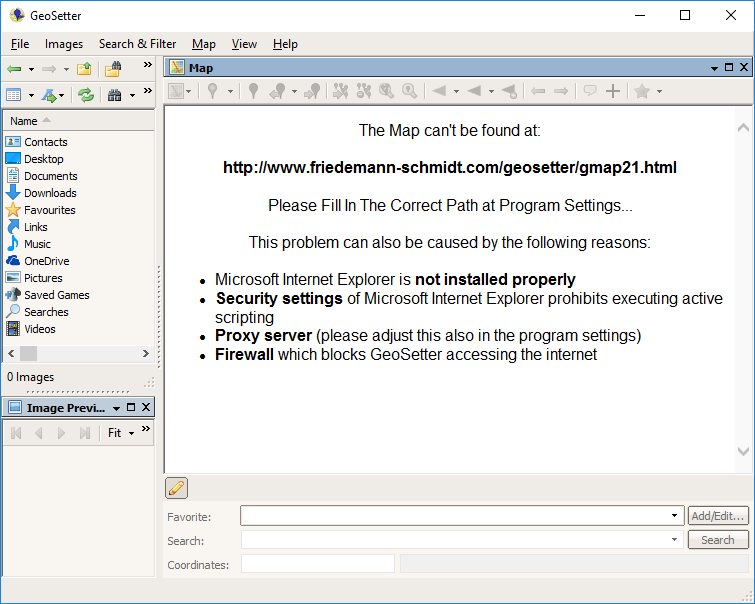
The Map can’t be found at:
http://www.friedemann-schmidt.com/geosetter/gmap21.html
Please Fill In The Correct Path at Program Settings…
This problem can also be caused by the following reasons:
- Microsoft Internet Explorer is not installed properly
- Security settings of Microsoft Internet Explorer prohibits executing active scripting
- Proxy server (please adjust this also in the program settings)
- Firewall which blocks GeoSetter accessing the internet
Resolution
In GeoSetter go to File > Settings > Map and replace existing Map File entry (http://www.friedemann-schmidt.com/geosetter/gmap21.html) with: http://www.geosetter.de/map_google.html
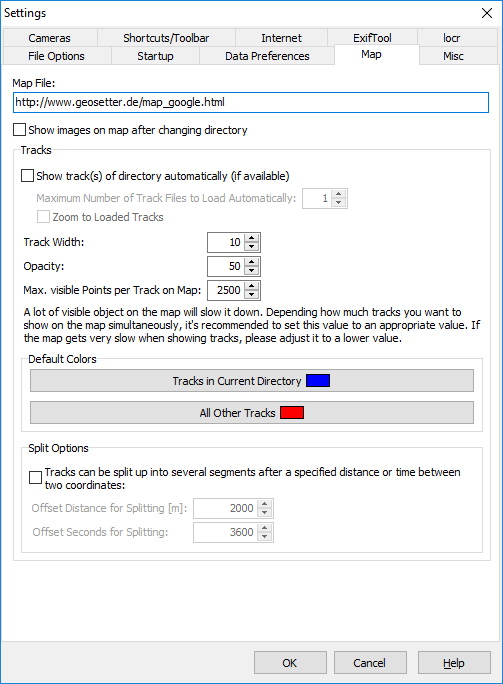
November 2016
GeoSetter 3.4.16
Windows 10 Pro

Leave a Reply