Issue
Cannot open Auto Archive feature in Microsoft Outlook 2010. Trying to open Folder > Auto Archive Settings brings following error:
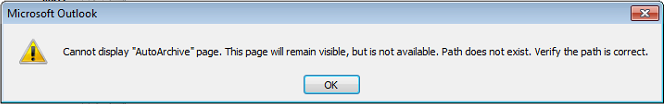
Cannot display ‘AutoArchive” page. This page will remain visible, but is not available. Path does not exist. Verify the path is correct.
As the message suggests, Inbox Properties dialog opens, but AutoArchive tab is not clickable.
Trying to click on File > Info > Cleanup Tools > Archive brings similar error:
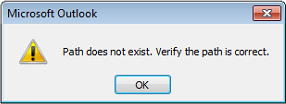
Path does not exet. Verify the path is correct.
Resolution
The issue was resolved by repairing Microsoft Office 2010 installation: Control Panel > Programs and Features > Microsoft Office 2010 > Change > Repair
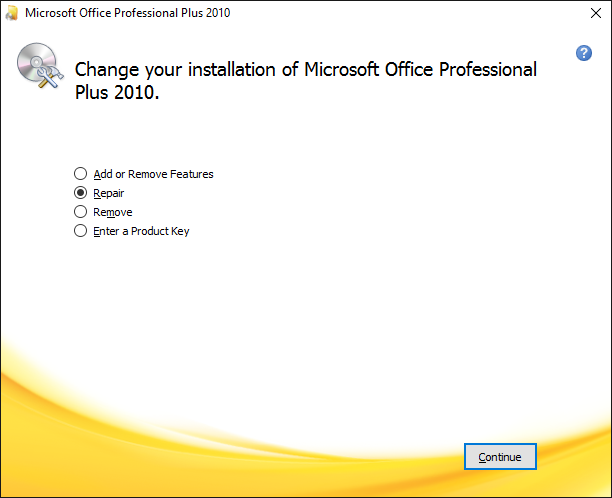
Update: In one cases above fix didn’t work. In that instance the issue was resolved by giving the affected user a new Windows profile. Simply creating a new Outlook profile didn’t help. Renaming Outlook and Office folders within AppData also didn’t help. I suspect that the issue was somewhere in registry…
Microsoft Office 2010
Windows 7 Pro

Leave a Reply