Not long after a broken Windows Update that caused MS Office to crash opening HTML content, Microsoft pushed another bad update. This time, it’s KB3114409, which forces MS Outlook to start in Safe Mode with no way to return to normal mode.
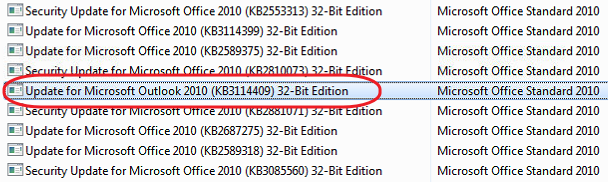
Resolution is pretty obvious, close MS Outlook and uninstall KB3114409 using one of the following methods:
- Control Panel > Programs > View installed updates.
- Command Line: wusa /uninstall /kb:3114409.
- From WSUS server: find the update, click Approve, then Approve for Removal.
There is no need to hide this update to prevent further installation, as Microsoft seems to have already pulled it…
Windows 7 Professional 64bit
MS Outlook 2010
9 December 2015

Leave a Reply