AMD Gaming Evolved application is often installed unintentionally during AMD graphics driver installation or upgrades.
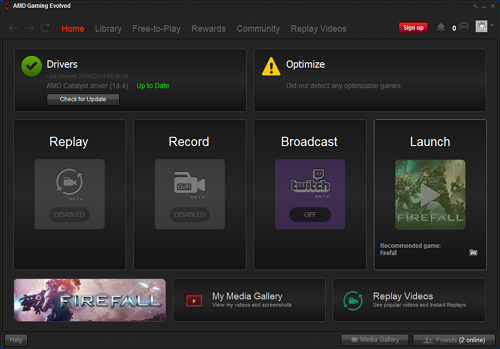
If you look into Control Panel > Programs and Features, it won’t be immediately obvious how to remove it. In fact AMD Gaming Evolved is listed under Programs and Features as Raptr.
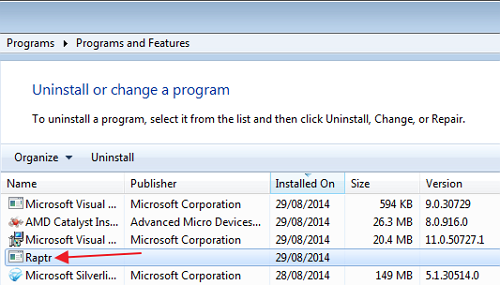
Uninstall it and AMD Gaming Evolved will be gone.
Update 04.2017
Another application that can be installed unintentionally by AMD Radeon Driver installer package is game play recording utility PlaysTV. It can also be removed from Programs and Features without affecting video drivers.
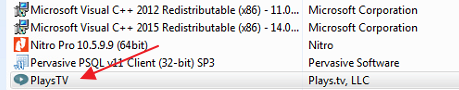
Windows 7
AMD Catalyst Control Center
08.2014

Leave a Reply