Had a small issue trying to install Windows 7 Pro on DELL Latitude E5430 laptop that originally came with Windows 8. Using DELL original Windows 7 Pro installation DVD.
First issue was that Windows 7 Pro installation DVD would not boot. This one was easy to resolve. Simply load DELL BIOS and disable Secure Boot feature.
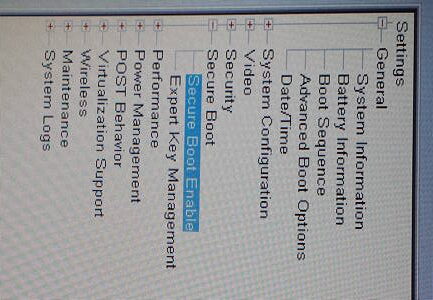
After this Windows 7 installation would boot from a DVD, load some files and then got stuck on Starting Windows logo. This one was resolved by enabling Legacy Boot option. On DELL Latitude E5430 this can be done following way:
- As soon as DELL logo appears press F12 to load a Boot Menu
- In the Boot Menu choose the last option – Change Boot Mode Settings
- In next screen choose option – Legacy Boot Mode, Secure Boot OFF
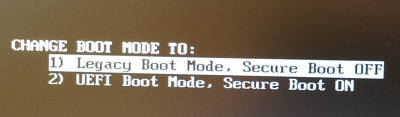
- Confirm changes on the last screen
- After this computer reboots and Windows installation should work fine

Leave a Reply