After routine Tuesday Windows Update installation (10.09.2013) Outlook 2013 got broken. Folder navigation pane is not visible and appears just as an empty space.
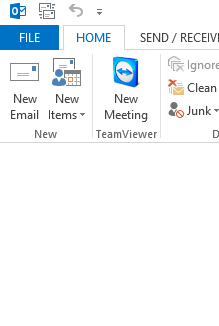
Very quick workaround was to minimize the Folder Pane and then click on All Folders. This allowed to view and browse the mailbox folders.
After maximizing the Folder Pane, folders do appear for a second or so, but then quickly fade out.
Then I looked into what updates were installed on that day. After some Goggling and testing it appeared that the issue was caused by Microsoft Office 2013 Update KB2817630. Uninstalling this update immediately resolved the problem. You also need to hide this update in Windows Update otherwise Windows will try to install it again.
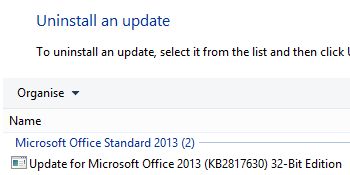
11.09.2013
It seems that KB2817630 has been pulled by Microsoft and no longer is offered via Automatic Windows Update system.
Windows 8
Office Outlook 2013

Leave a Reply