To uninstall Microsoft Windows Installer (MSI) based software remotely you can use a start-up script with MsiExec.exe command.
- First of all find out your software package ID number. There are number of way to do this. I normally use NEWT Professional for this purpose. There is a free version with limit of 25 machines
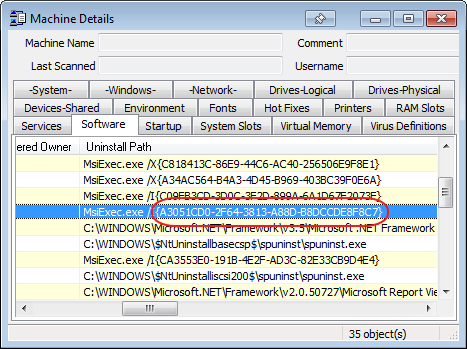
- Then create a .bat script with a single line of code:
MsiExec.exe /X{AB77CA86-7BD7-1043-7B14-AA1000000211} /norestart /qn
Where {AB77CA86-7BD7-1043-7B14-AA1000000211} – package ID number you found in step 1. - Deploy the script as a start-up script via Group Policy.

Leave a Reply