If you try this approach on Windows 7 or Windows Vista machine, user whose profile was deleted, won't be able to logon. Instead, he will get an error:
The User Profile Service failed the logon. User profile cannot be loaded

This happens because deleting profile folder in Windows Vista or Windows 7 manually doesn't remove Security Identifier (SID) from the profile list in the registry. If entry is still there, Windows tries to load a profile from non exiting folder and fails with the above error.
To resolve the issue you need to remove SID from registry:
- Logon as another administrative user
- Open registry editor (Start > regedit)
- Navigate to HKEY_LOCAL_MACHINE\SOFTWARE\Microsoft\Windows NT\CurrentVersion\ProfileList
- Each profile will be represented by a long SID number starting S-1-5
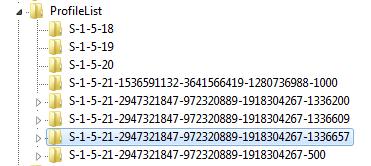
- Locate the SID representing the profile in question. To do this simply go inside of each SID and check ProfileImagePath values, which will show local profile path.
- Right click on the SSID and click Delete
- Logon as another administrative user.
- Open Computer > Properties > Advanced System Settings > User Profiles > Settings
- Select user profile and click Delete


