Issue
Microsoft Exchange Office 365 email account in MS Outlook stopped receiving and sending emails. The following error is shown for Send/Receive tasks:
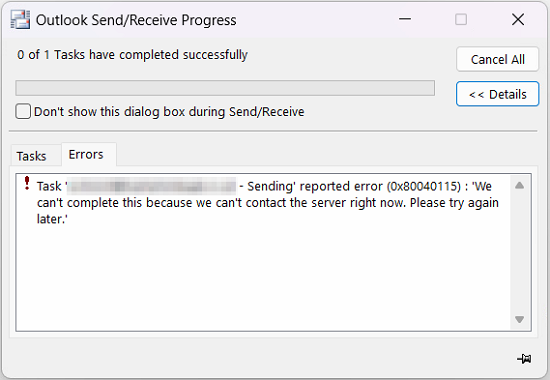
Outlook Send/Receive Progress
0 of 1 Tasks have completed successfully
Task ’email@domain.com’ – Sending’ reported error (0x80040115): ‘We can’t complete this because we can’t contact the server right now. Please try again later.’
Resolution
There are multiple reasons for this error, and most of them have very little to do with the error message’s suggestion “…we can’t contact the server right now“.
Here are a few things you could try:
- Make sure your network connection is working correctly.
- Open the Command Prompt and run: ipconfig /flushdns
- Switch the mailbox to Online mode (uncheck “Use Cached Exchange Mode” in the account’s settings)
- Create a new Outlook profile (Control Panel > Mail), or remove the affected email account from the existing Outlook profile and add it again.
- If you don’t want to re-download all emails from the server, try scanning the email account’s .ost file with SCANPST.EXE.
November 2023
MS Outlook 365
Microsoft 365

Leave a Reply