Issue
Cannot add a personal Gmail account to Microsoft Outlook for Office 365. When adding the account, instead of the Google OAuth login prompt, the Microsoft Office 365 login prompt appears.
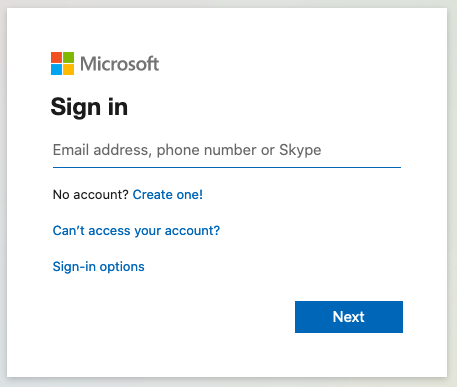
It seems that Outlook for some reason “thinks” that this is a Microsoft Office 365 account, not a Google Gmail account. Obviously, trying to log in with Google account credentials fails.
Resolution
One workaround was to add the account manually via Control Panel > Mail using an App Password generated in Google Account Security Page. However, this didn’t work reliably. Outlook would often fail to receive and send emails giving various errors about connectivity, encryption, etc.
The real cause of this issue took some effort to discover and it was a registry entry in HKEY_CURRENT_USER\Software\Microsoft\Office\16.0\Outlook\AutoDiscover that was pointing this Google account to a different email address which in fact was an Office 365 email account.
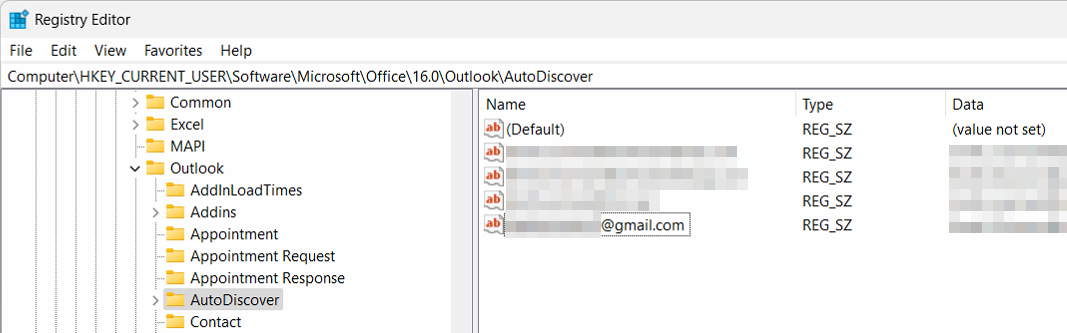
After deleting this entry and rebooting the computer, the Google account could be added as expected via the OAuth login method and two-factor confirmation.
April 2023
Windows 10 Pro (22H2)
MS Outlook for Office 365
Google Gmail account

Leave a Reply