Issue
Installing Windows 11 Home on Asus VivoBook X515EA. On Windows 11 setup “Where do you want to install Windows” screen there are no drives listed and a warning “We couldn’t find any drives. To get a storage driver, click Load driver“.
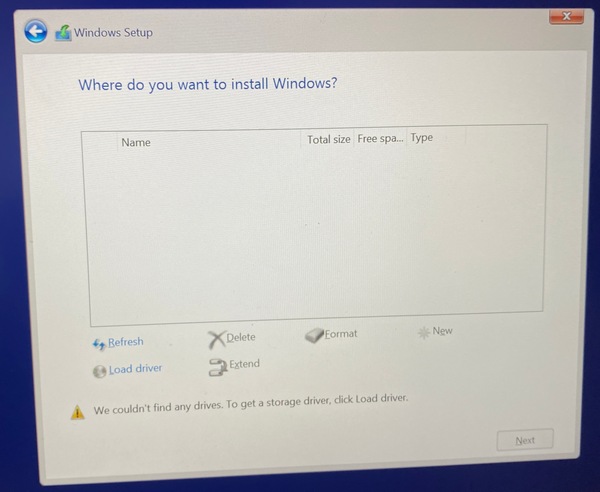
Resolution
It’s a bit unusual to get this error with modern versions of Windows, but the resolution is the same as it was in Windows XP days – as the warning suggests, you need load drivers for the laptop’s hard drive.
- For this particular Asus VivoBook model (X515EA) drivers can be downloaded from here. They may also work for different Asus laptop models.
- Extract the .zip file and place the folder on a USB flash drive (it can be the same flash drive you are installing Windows 11 from).
- Then click on “Load driver” on the “Where do you want to install Windows” screen and locate the downloaded drivers on your USB flash drive.
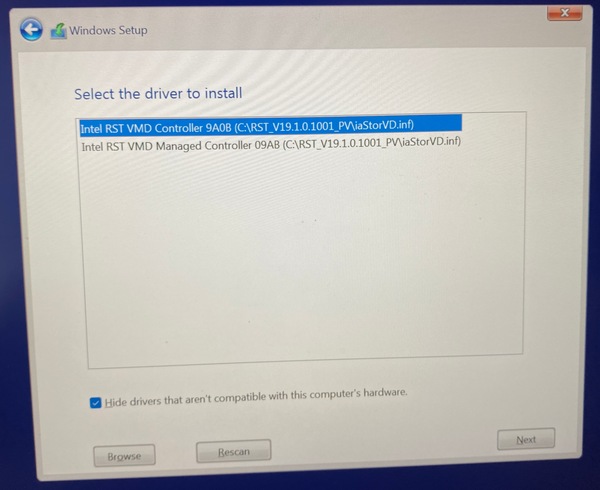
- Once the correct drivers are loaded, your hard drive will be listed as expected.
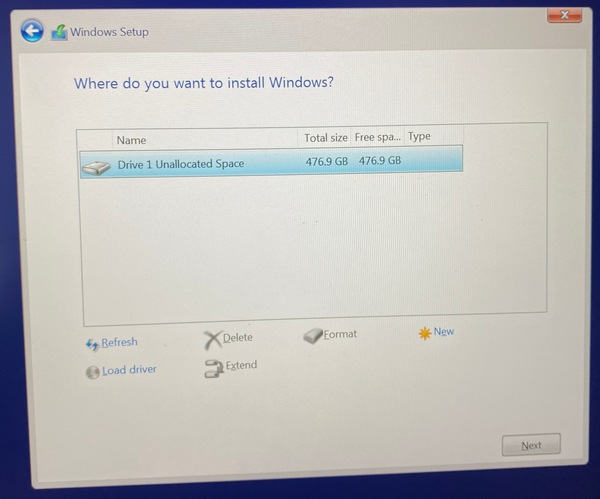
March 2023
AsusVivo Book X515EA
Windows 11 Home (22H2)

Leave a Reply