Issue
Windows 11 Explorer no longer allows you to manually re-order items (by dragging them) in the Quick Access Navigation Panel. Newly added folders go to the bottom of the list and trying to drag them into a different place is not working with a red “forbidden” icon displayed.
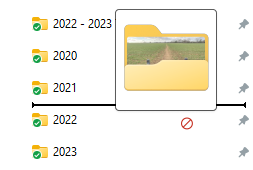
Resolution
The issue seems to be a slightly obscure Windows Explorer bug. After some experimenting, I found a workaround:
- In Windows Explorer go to Options > View
- Scroll down to the Navigation Pane section and select “Show This PC“. Leave all other items unchecked.
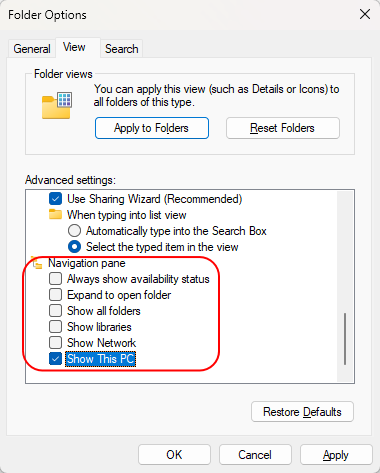
- Save the changes.
Quick Access bar re-ordering now works just fine…
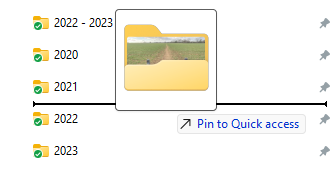
March 2023
Windows 11 Pro (22H2)

Leave a Reply