Issue
Windows 11 no longer allows opening classic Devices and Printers interface via Control Panel.
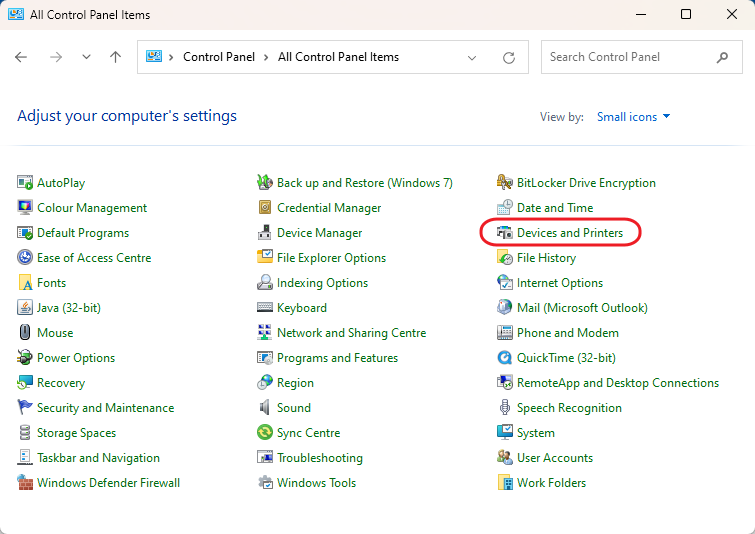
Instead, it opens the Bluetooth & Devices view in Windows 11 Settings. This would be all well and good, however, Windows 11 Settings still doesn’t have some capabilities needed to deal with broken printers or drivers.
Resolution
For now, there are still a few ways to open the classic Devices and Printers:
- Start > Run > shell:::{A8A91A66-3A7D-4424-8D24-04E180695C7A}
- Right-click on Devices and Printers in the Control Panel and click Open
- Open Control Panel and paste the following text into the address bar: Control Panel\All Control Panel Items\Devices and Printers
February 2023
Windows 11 Pro (22H2)

Leave a Reply