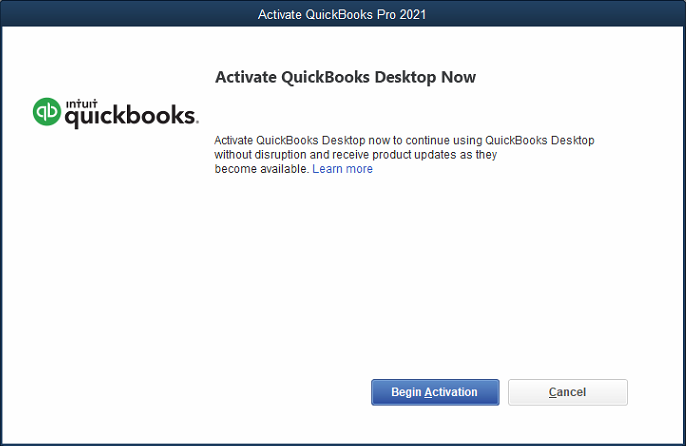
Issue
QuickBooks Desktop Pro 2021 software installed on Windows 10 Pro PC cannot be activated. The software accepts the License and Product codes, but online activation fails with the error below.
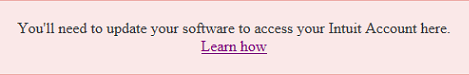
You’ll need to update your software to access your Intuit Account here. Learn how.
The software is actually up to date, there is nothing to update, so the message is not helpful at all. The actual cause of the issue is the fact that Intuit QuickBooks is still using Internet Explorer as its internal browser, which Microsoft has now removed from Windows 10 and 11.
Resolution
The proper fix for the issue will have to come from Intuit QuickBooks developers. In a meantime, there is a workaround which involves running manual activation. You’ll need the Activation/Validation code. If you don’t have this, contact QuickBooks support. The code can then be used on multiple PCs.
-
Click Help > About QuickBooks.
-
Once you see the big green logo press CTRL + R + P at the same time and enter your Validation code.
-
To make sure it is Activated, you can press F2 or Ctrl+1. Product Information Window should show Registered/Activated.
Note: If after pressing CTRL + R + P nothing happens, try this:
- Click Help > Manage My License > Change My License Number.
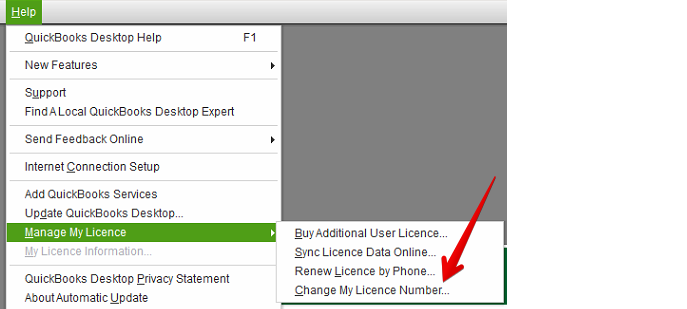
- Change the license number to all zeros (0000-0000-0000-0000) and save the changes.
- Once again, click Help > Manage My License > Change My License Number.
- Now enter your valid License Number and the Validation Code.
December 2022
Intuit QuickBooks Pro 2021
Windows 10 Pro

Leave a Reply