Issue
Office 365 email account suddenly stopped working in MS Outlook (desktop app). The user got a prompt to re-enter their password. After entering the correct password, the following error came up:
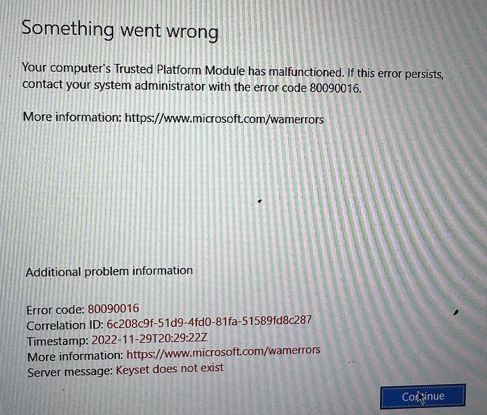
Something went wrong
Your computer’s Trusted Platform Module has malfunctioned. If this error persists, contact your system administrator with the error code 80090016.
Error code: 80090016
Server message: Keyset does not exist
After rebooting the computer, Outlook no longer opens the email account at all. The following message is displayed:
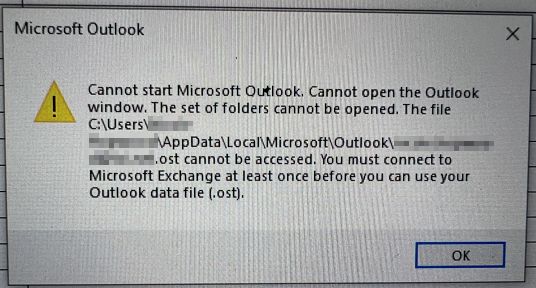
Cannot start Microsoft Outlook. Cannot open the Outlook window. The set of folders cannot be opened. The file C:\Users\<username>\AppData\Local\Microsoft\Outlook\email_account@domain.com cannot be accessed. You must connect to Microsoft Exchange at least once before you can user your Outlook data file (.ost).
Trying to create a new user profile with the same email account also fails. No meaningful error here, Outlook simply says it could not add this email account.
Resolution
The issue was resolved by removing the affected Microsoft account from Windows Settings > Accounts > Access work or school. After removing the account and starting Outlook, a standard Microsoft account login prompt appeared and after entering the password everything went back to normal.
November 2022
MS Office 365
MS Outlook 365
Windows 10 Pro (22H2)

Leave a Reply