Issue
MS Office 2016 shows the error below when trying to open some hyperlinks in Word documents.
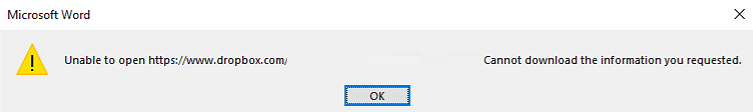
Unable to open https://dropbox.com/…… Cannot download the information you requested.
Resolution
The issue doesn’t affect the latest versions of MS Office 365. To resolve this for MS Office 2016 / 2019, make the following registry change:
- Open regedit.exe
- Navigate to:
- In case of 32bit version of MS Office on 64bit Windows: HKEY_LOCAL_MACHINE\SOFTWARE\Wow6432Node\Microsoft\Office\9.0\Common\Internet
- Otherwise: HKEY_LOCAL_MACHINE\Software\Microsoft\Office\9.0\Common\Internet
- If any of the keys in the above path don’t exist, create them.
- Create a DWORD entry with the name: ForceShellExecute and the value of 1
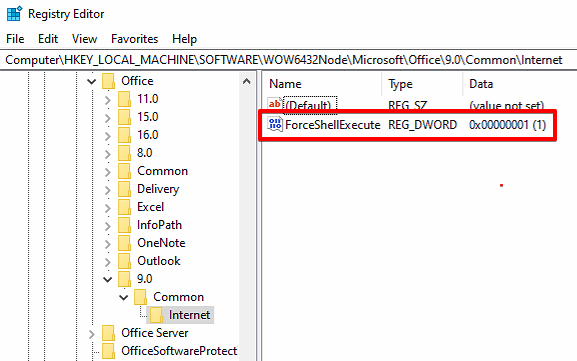
November 2022
Windows 10 Pro
MS Office 2016

Leave a Reply