Windows 11 introduced a simplified right-click context menu.
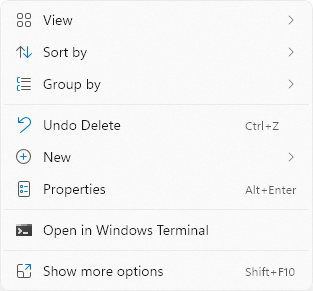
You can still get to the old fashioned classic content menu by clicking on “show more options“, but who got time for an extra click!
Luckily, restoring the old functionality and removing the simplified context menu is pretty simple. All you need to do is a small registry change:
- Open Registry Editor (regedit.exe)
- Navigate to HKEY_CURRENT_USER\Software\Classes\CLSID
- Create a new key named: {86ca1aa0-34aa-4e8b-a509-50c905bae2a2}
- Inside it, create another key: InprocServer32
- Double click on the Default entry, and click OK without entering anything in the Data field.
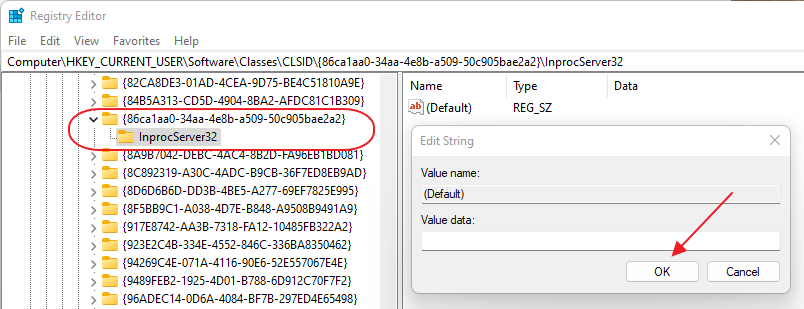
- Restart the explorer.exe process for changes to take effect (or just restart the PC).

Leave a Reply