When deleting an object (computer, user, etc) using Active Directory Users and Computers MMC snap-in you may get the following warning:
Confirm Subtree Deletion
Object <objectname> contains other objects. Are you sure you want to delete <objectname> and all the objects it contains?
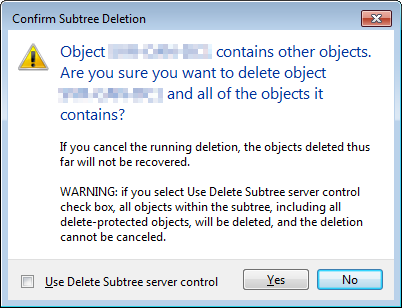
If you cancel the running deletion, the objects deleted thus far will not be recovered.
WARNING: if you select Use Delete Subtree server control check box, all objects within the subtree, including all delete-protected objects, will be deleted, and the deletion cannot be canceled.
As the warning suggests, there are other objects within the object you are trying to delete. To find out what objects it contains, In Active Directory Users and Computers MMC snap-in select the following options:
- View > User, Contacts, Groups, and Computers as containers
- View > Advanced Features (not always necessary, but some objects may not be visible if this option is not checked)
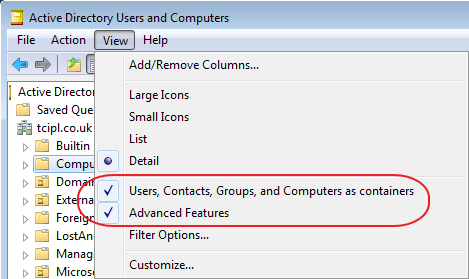
February 2014

Leave a Reply