Microsoft no longer supports desktop gadgets and even recommends disabling them. In Active Directory domain gadgets can be easily disabled via group policy.
- Open Group Policy Management Editor
- Navigate to Computer Configuration > Policies > Administrative Templates > Windows Components > Desktop Gadgets
- Enable Turn off desktop gadgets policy
- Save changes and deploy policy to your clients
If a user now tries to enable desktop gadgets he will get following message:
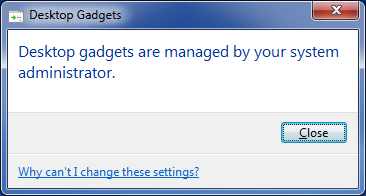
Windows 7

Leave a Reply