- Download Remote Server Administration Tools for Windows 7 from Microsoft Download Centre. Choose 32 or 64 bit version depending on you Operating System
- Install downloaded file (KB958830). It installs as a Windows Update
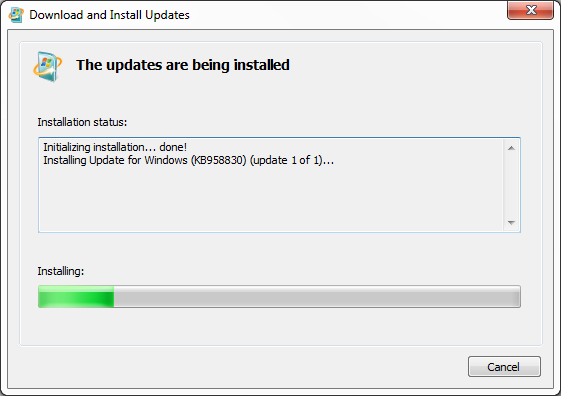
- Start > Control Panel > Programs >Turn Windows features on or off
- Expand Remote Server Administration Tools
- Select server features you wish to manage
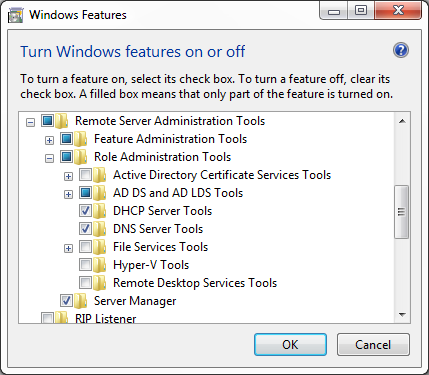
- Click OK

Leave a Reply