
I had an old Netgear ReadyNAS Pro Business box that had to be wiped and decommissioned. In such cases I would normally pull the drives and wipe them using DBAN on a PC. Unfortunately this NAS was located in a remote office and I didn’t fancy to jump on a plane just to wipe some drives.
There is no secure wipe option in a ReadyNAS web GUI, but fortunately it’s possible to do this using RAIDar.
- First reset the NAS to factory defaults via web GUI. System > Update > Perform Factory Default
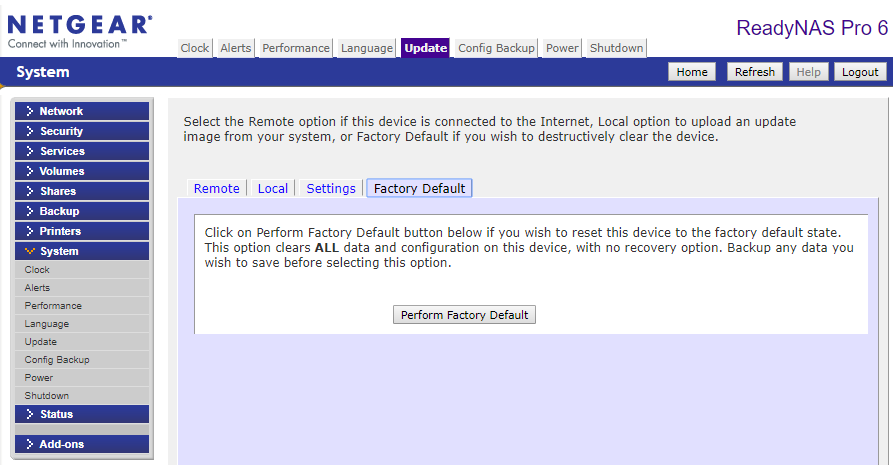
- Wait a few minutes until device reboots, open RAIDar (Netgear NAS discovery utility) and click on Setup button. Be aware that ReadyNAS only waits for RAIDar setup for around 10 minutes after factory reset. If you miss that window ReadyNAS will start setting up itself automatically and you’ll have to reset it factory defaults again.
- On ReadyNAS Volume Setup screen select Erase Volume option and confirm the choice when prompted.
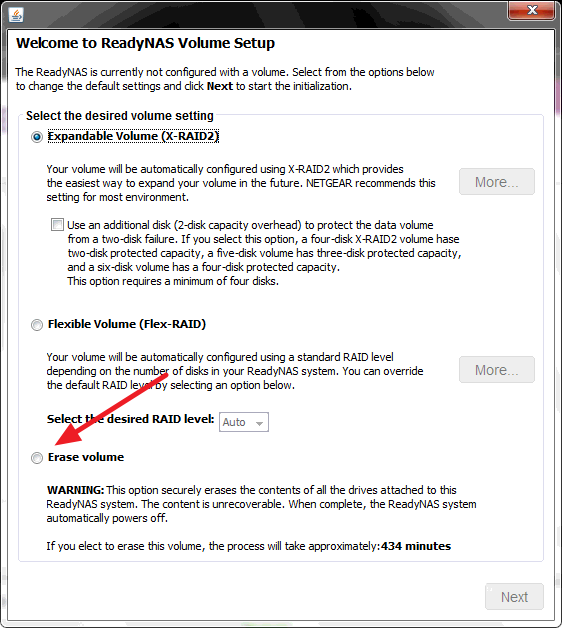
- ReadyNAS will start the wiping process and shut down when finished. There is no progress bar or any indication how much time left, but it gives an estimate on the above screen.
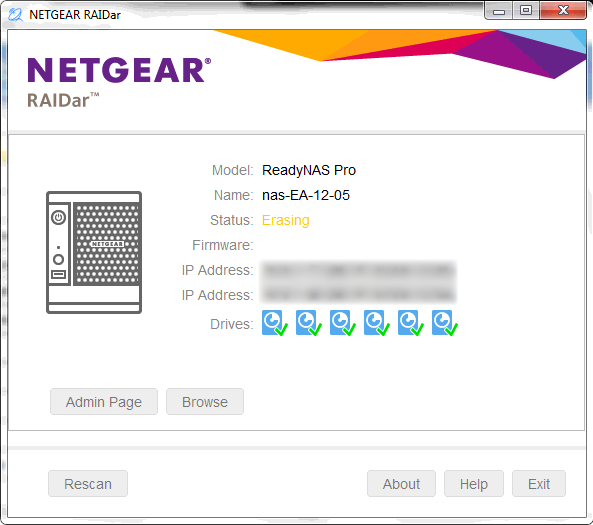
It’s not entirely clear what method ReadyNAS / RAIDar uses to wipe the drives, but based on time (around 7 hours for 3TB drives) I suspect it simply fills them with zeros. This is good enough for me.

Leave a Reply