- Download JCE Custom HTML plugin from GitHub (I also saved a copy here.)
- Open / extract the jce-custom-master.zip file and edit editor_plugin.js (located in plugins\jce\editor-custom).
- Modify html variable on line 8 to include HTML/Text of your choice.
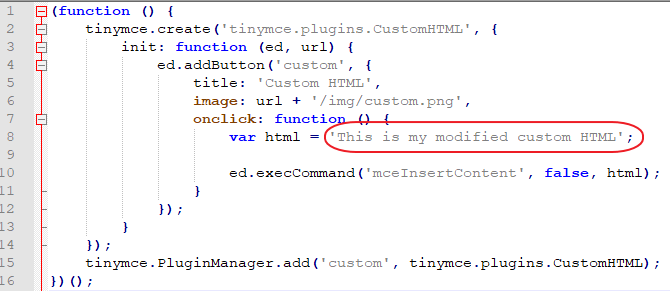
- Save the modified editor_plugin.js file back into jce-custom-master.zip.
- Modify html variable on line 8 to include HTML/Text of your choice.
- Instgall jce-custom-master.zip as a Joomla package.
- In Joomla back-end go to Components > Editor Profiles > [profile_name] > Features & Layout and drag JCE – Custom HTML button to the Current Editor Layout.
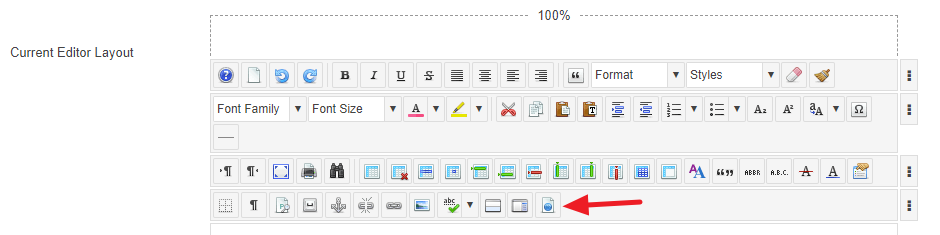
June 2018
Joomla
JCE Editor for Joomla

Leave a Reply