
Toastman’s Tomato custom router firmware has great tools for tracking both live and historical client data transfers (download / upload / bandwidth). This was the main reason for installing “Tomato” on my Asus RT-N16. I tried using this tutorial but kept having issues trying to uploading the firmware via Asus Firmware Restoration Utility. Instead I went slightly different route.
- Download and flash DD-WRT firmware first. Make sure you choose “Image for initial flashing“. I used this image, you can download latest version from DD-WRT website.
Flashing can be done via normal Asus web GUI.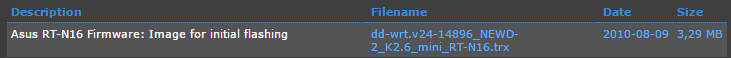
- Perform 30/30/30 reset (using WPS button). DD-WRT suggest doing this before/after every firmware upgrade.
- Download Toastman’s Tomato firmware. I went for following image: tomato-K26USB-1.28.0510.3MIPSR2Toastman-RT-N-Std. You can look for more more up to date images via a link on Toastman’s Tomat o website.
- Install the firmware via DD-WRT web GUI (Administration > Firmware upgrade).
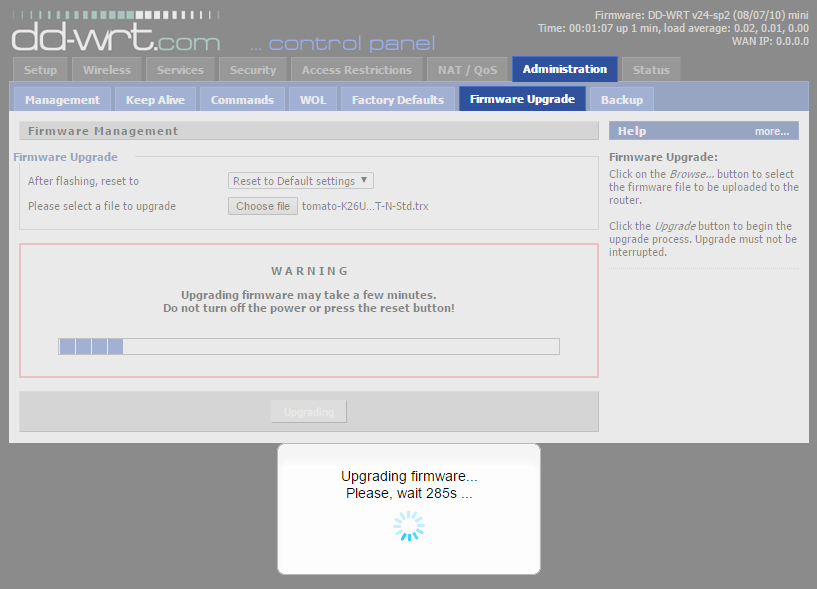
- Enjoy your upgraded router!
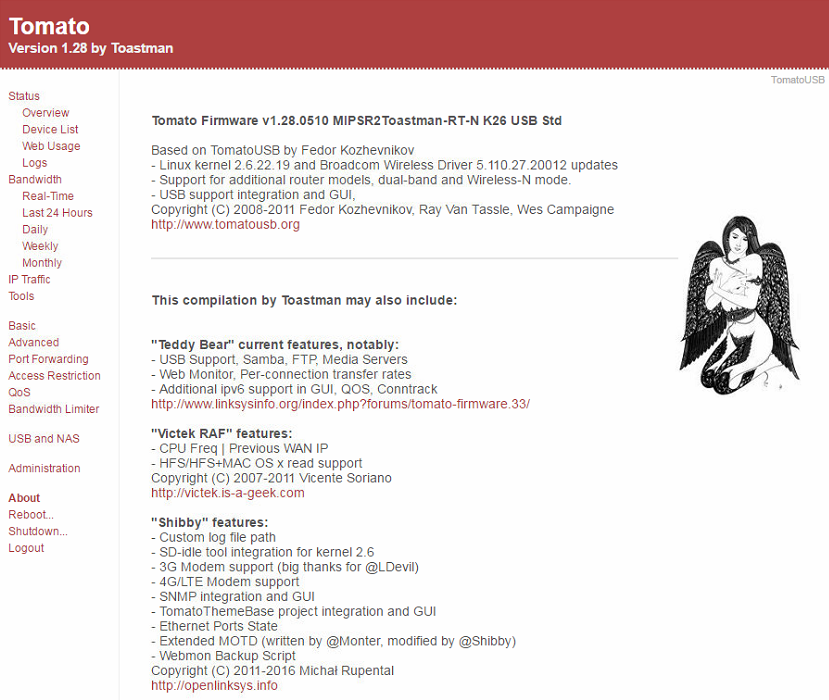
Here are few issues I had to deal with:
- By default clients IP stats are saved in RAM which means data is lost when router reboots. To resolve this I plugged USB Flash drive into USB port on Asus RT-N16 and selected Save History Location as Custom Path: /tmp/mnt/sda/ (which is the root folder on USB flash drive).
Administration > Bandwidth Monitoring / Administration > IP Traffic Monitoring.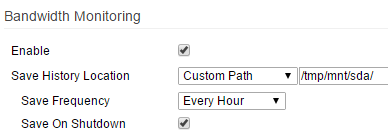
- Wireless settings section under Basic > Network had channels 1 to 4 missing. I could only choose from channels 5 to 11. The issues was caused by Channel Width option set to 40MHz by default. After changing this to 20MHz all channels (1-11) became available.
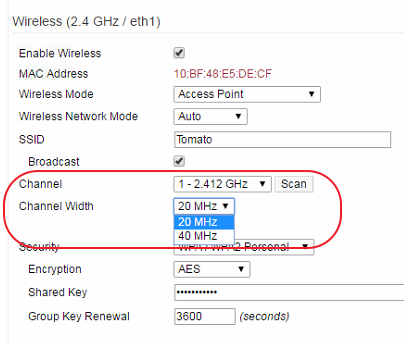
- There seems to be a bug in Status > Overview > Ethernet Ports State section. Basically, ports displayed on the page do not correspond to the physical ports on the router. I.e. LAN 1 in GUI is actually LAN 4 on the device, etc. Not sure if all version of the Toastman’s Tomato firmware have the same bug, but I didn’t find this important enough bother with it…
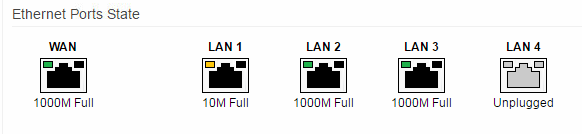
Asus RT-N16
Toastman’s Tomato v1.28.0510 MIPSR2Toastman-RT-N K26 USB Std

Leave a Reply