
Setup
- DELL SonicWALL NSA 220 wireless-N
- LAN and WLAN interfaces Bridged (on the same subnet)
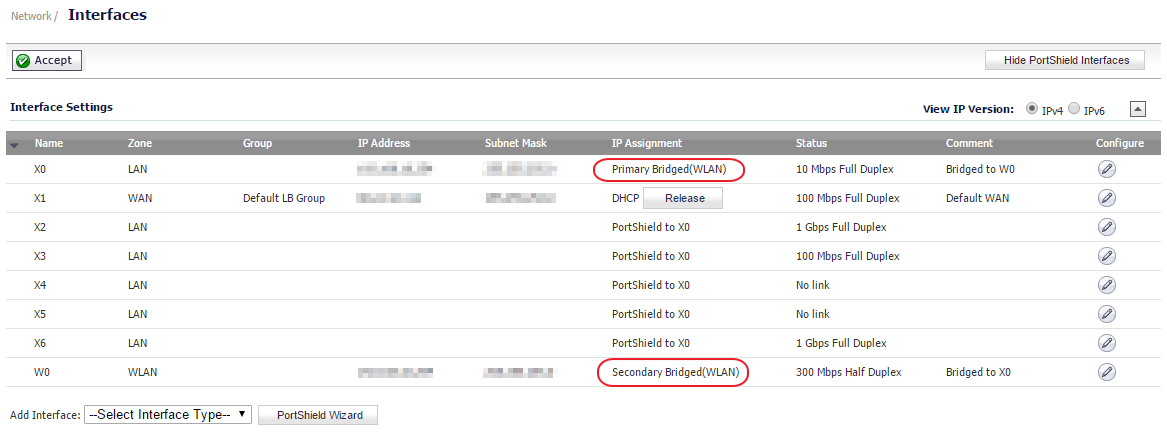
Issue
- Streaming protocols that rely on multicast (such as Apple Bonjour/AirPlay and DLNA/UPNP) don’t work between devices that span LAN and WLAN zones.
- If all devices are either on Wireless or Wired part of the network, everything works fine.
On residential routers you would normally expect such streaming protocols to work between LAN and WLAN with no additional configuration, but because SonicWALL is a business grade firewall, it needs some additional configuration to allow multicast traffic between wired and wireless clients.
- Enable multicast for LAN and WLAN interfaces:
- Go to Network > Interfaces and click Configure next to LAN interface.
- Change to Advanced tab and check “Enable Multicast Support” checkbox.
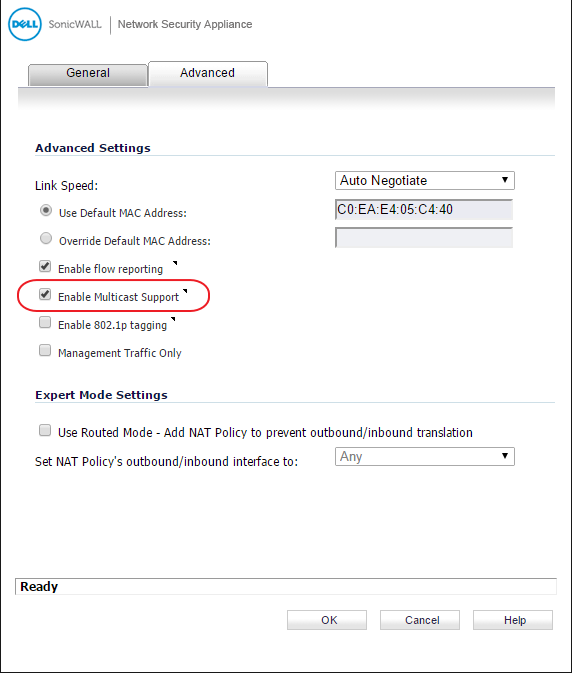
- Repeat the same for WLAN interface.
- Below applies only if you are getting following error when trying to save changes for WLAN interface:
Error: Index of the interface.: Portshield interfaces can not be assigned to L2 bridge pair.- Change Zone of all LAN interfaces to Unassigned.
- Enable Multicast Support for WLAN interface per instruction above (now changes should be saved with no errors).
- Go to Wizards > Portshield Interface Wizard > Basic WAN/LAN Switch > Apply.
This will put all LAN interfaces back into Portshield/LAN mode.
- Below applies only if you are getting following error when trying to save changes for WLAN interface:
- Enable Global Multicast Support:
- Go to Firewall Settings > Multicast and setup it up as follows:
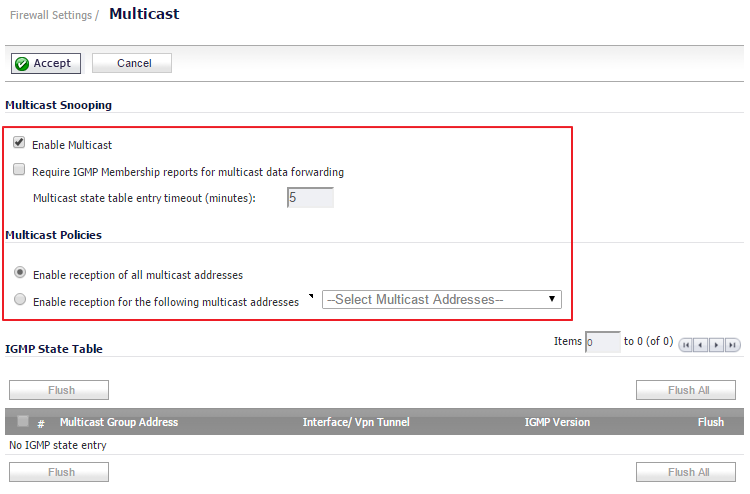
Enable Multicast – Enabled
Require IGMP Membership reports for multicast data forwarding – Disabled
Enable reception of all multicast addresses – Enabled
- Go to Firewall Settings > Multicast and setup it up as follows:
- Allow WLAN -> Multicast network traffic (LAN -> Multicast traffic should be allowed by default).
- Go to Firewall > Access Rules > WLAN to Multicast
- Change default rules for IGMP and Any from Deny to Allow
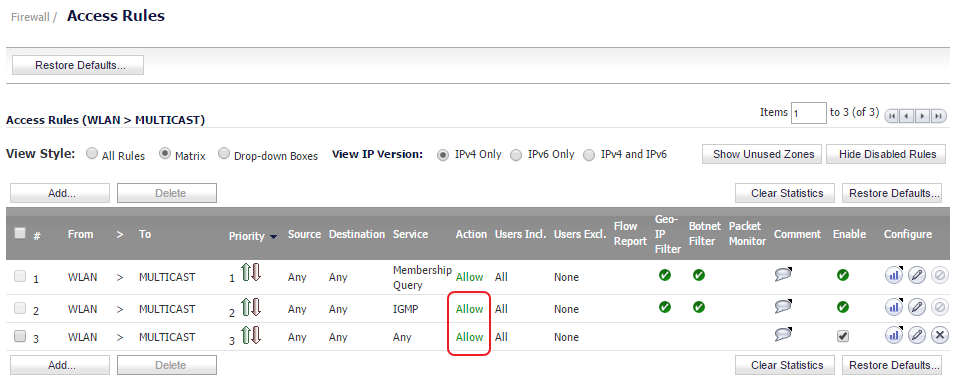
After completing above steps, multicast services should work as expected between all clients regardless of whether they are on LAN or Wi-Fi side of the network.
SonicWALL NSA 220 Wireless-N
Firmware: SonicOS Enhanced 5.9.1.1-39o

Leave a Reply