![]()
JoomGallery in one of the most powerful Joomla gallery extensions with countless number of options and settings. I won’t go into details on how JoomGallery works, If you are reading this you probably already familiar with this component.
My aim was to give people an easy and quick way to browser images in Category View and SlimBox without going through Detail View. You can achieve this by enabling following option:
Configuration Manager > Category View > General Settings > Entering Detail View > SlimBox
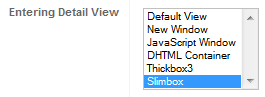
This way people can browse pictures in Category View and clicking on any picture opens a large version in a SlimBox. Unfortunately this removes ability to comment and rate pictures because the only way to do this is open image in the Detail View. So, what we need is ability open Detail View from SlimBox.
To achieve this all you need is a single line of code in a right place:
- Open file: components/com_joomgallery/helpers/html/joomgallery.php
- Scroll down to line 943, where you will find following code:
if(!empty($tagtitle))
{
$atagtitle = 'title="'.$tagtitle;
- Add following code to line 944 after {
$tagtitle .= "<br/><a href='index.php?option=com_joomgallery&view=detail&id=".$image->id."'>Comment or Rate</a>";
- The whole segment now should look like this:
if(!empty($tagtitle))
{ $tagtitle .= "<br/><a href='index.php?option=com_joomgallery&view=detail&id=".$image->id."'>Comment or Rate</a>";
$atagtitle = 'title="'.$tagtitle;
- Save changes and you are done.
If after clicking on a link you are seeing an error “You are not allowed to view the detail page of the images“, make sure the following option is set to No:
Configuration Manager > Detail View > General Settings > Disable default detail view
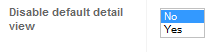
This was tested on JoomGallery Version 2.0.0 BETA5.
If you have more up to date version line numbers may be different. And obviously there is no guarantee that this particular change will work in future versions at all… Hopefully JoomGallery will implement something similar in future versions. You can actually vote for implementing very similar feature here.

Leave a Reply