If you use signatures feature in Gmail web client you will quickly notice that signatures always go to the very bottom of the email. If you reply to somebody’s message your signature appear below the original message you are replying to. If you have along email conversation you may end up with dozen of signatures stacked up at the bottom.
To change this behaviour and make signatures appear just below your message (like in Outlook and other clients) go to:
Gmail Settings > Labs > Signature tweaks> Enable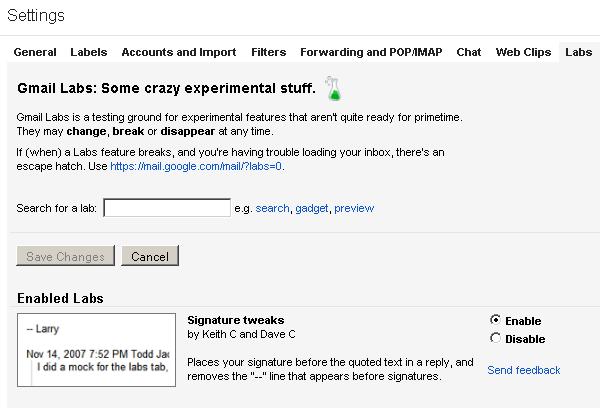

Leave a Reply