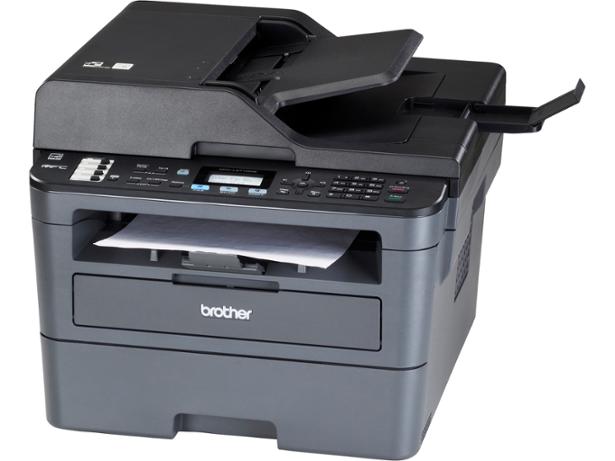
Issue
Brother MFC-L2710DW printer purchased in Italy and user can’t find a way to change printer menu language from Italian to English.
According to the Brother support website, language can be changed in Menu > Initial Setup > Local Language. However, this printer does not have a Local Language option in the Initial Setup.
Resolution
It appears that certain Brother models are locked to a single language, but it is still possible to change it in Maintenance Mode.
Please follow the below instructions at your own risk. This may not work as expected with different Bother models or even different firmware versions. If the country code doesn’t look like in the table below, don’t proceed!
- Put printer into Maintenance mode:
Menu > Start (Green button) > Up (4 times) - Enter code 74
It will display the current language code. In our case it was 0A16 (Italy) - Change the language code 0A04 for the UK. For different languages see the table below.
- Enter code 99 to exit Maintenance mode
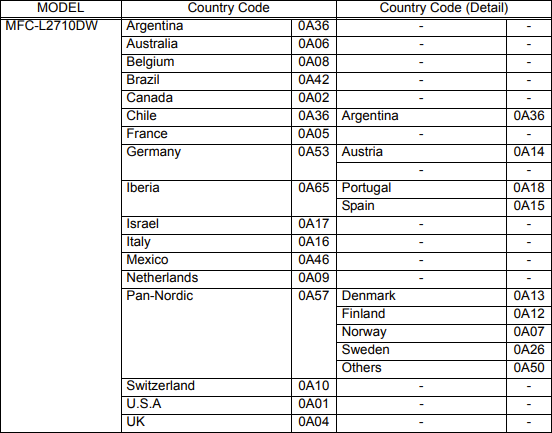
August 2022
Brother MFC-L2710DW

Leave a Reply