Apple made changes to their image and video formats in iOS 11. For photos, instead of JPG they now use High Efficiency Image File Format (HEIF). For videos, instead of H.264 they now use High Efficiency Video Codec (HEVC).
As a result, Vegas (Sony) Movie Studio no longer recognises .mov files created by iPhones and iPads running iOS11 (or imports them as audio-only clips). As a workaround you can tell iOS to record videos in the old H.264 .mov format. To do this go to Settings > Camera > Formats and choose Most Compatible.
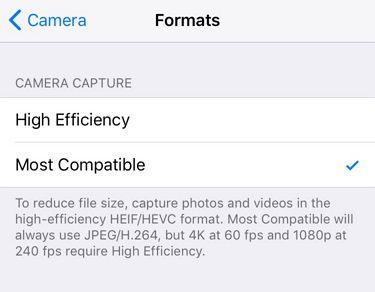
Even with the old H264 format, you need to have Apple QuickTime Player installed on your machine for Vegas Movie Studio to open iOS .mov files. QuickTime is no longer supported or developed, but v7.7.9 can still be downloaded from Apple.
Be aware, if you record 4K videos at 60fps (or 1080p slow-mos at 240fps) they will be saved in HEVC format regardless of the above setting.
December 2017
Vegas Movie Studio 14

Leave a Reply