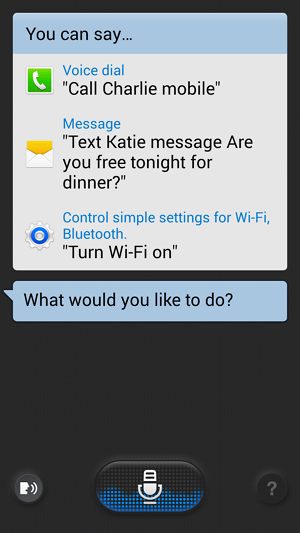
When you long press the headphone button your Samsung Galaxy device, Samsung S-Voice launches. I find Google Now much more useful than Samsung S-Voice and it’s really easy to replace S-Voice with Google Now.
- Go to Settings > General > Application Manager
- Click on S Voice under All
- Click Disable
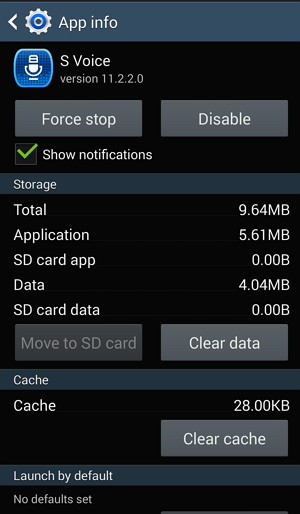
That should be it. Long headphone button press now will launch Google Now.
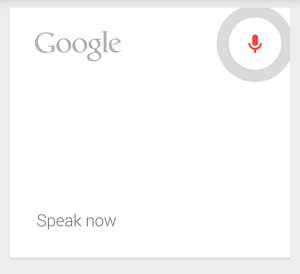
Samsung Galaxy Note 3
Samsung Galaxy S4
Android 4.4.2

Leave a Reply