Pictures taken with iPhone’s camera are pretty much the only files you can transfer from iPhone to a Windows 7 computer without installing iTunes or any other additional software. Simply connect your iPhone to a PC via USB cable, open My Computer and couple of seconds later Apple iPhone will appear under Portable Devices

To transfer pictures use one of these methods:
- Navigate to Apple iPhone\Internal Storage\DCIM and drag images to a folder on your computer.
- Right click on Apple iPhone,click on Import Pictures and Videos and follow the wizard.
Sometimes, you may find that Apple iPhone\Internal Storage\DCIM folder is empty even when you have plenty of images in your Camera Roll on the iPhone.
And when you try using the second method (Import Pictures and Videos wizard) you get message “No new pictures or videos were found on this device“
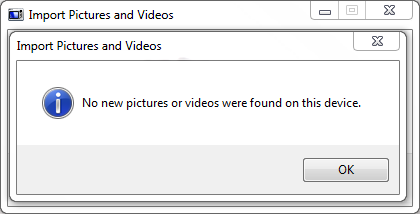
This happens when your iPhone is locked. To resolve simply disconnect the USB cable, unlock the iPhone and connect it again.

Leave a Reply