Issue
Users (including those with admin/owner permissions) cannot change a profile picture for one particular Team in MS Teams. The same issue occurs in the Windows Desktop Teams app, Teams web access, and Teams iOS app. Only one Team is affected, other Teams set up in exactly the same ways can be updated as expected. The image itself was not the issue as well, it worked just fine for other Teams.
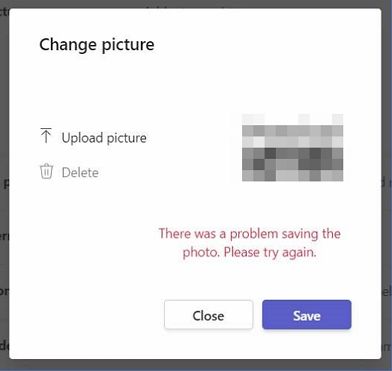
There was a problem saving the photo. Please try again.
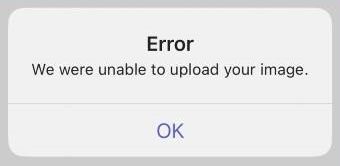
Error. We were unable to upload your image.
Resolution
The issue was resolved by updating the profile picture via Sharepoint Site:
- Open Office 365 admin portal (https://admin.microsoft.com)
- Navigate to SharePoint > Active Sites
- Open the affected site by clicking on its URL
- Click the on Settings icon in the top right, then Change the look > Header
- Upload the image under Site Logo Thumbnail and Site Logo.
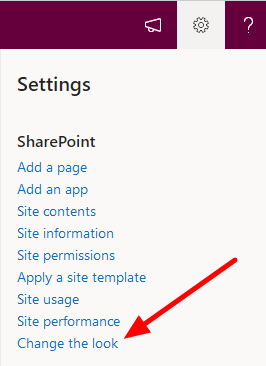
It took a couple of hours for changes to propagate and for the new logo to appear in Teams. Interestingly, after this, the profile could be updated for the affected Team via Teams itself as expected.
September 2022
Microsoft Office 365
Microsoft Teams
Microsoft SharePoint

Leave a Reply