Issue
Bitdefender Endpoint Security blocks a website when users try to submit login information (username and password) via (insecure) HTTP protocol.
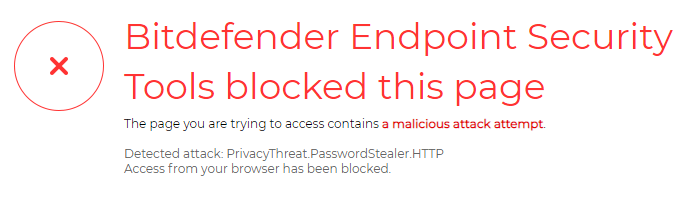
Bitdefender Endpoint Security Tools blocked this page
The page you are trying to access contains a malicious attack attempt.
Detected attack: PrivacyThreat.PasswordStealer.HTTP
Access from your browser has been blocked.
Resolution
Despite the somewhat misleading error message, this behaviour is by design. It is strongly recommended not to submit any personal information via HTTP.
However, if you have to unblock such pages in Bitdefender, here is how to do it:
- Login to Bitdefender GravityZone Portal
- Go to Reports > Add
- Report Type: Network Incidents
- Select an appropriate report interval (to find the event when the blocking occurred) and slick Save.
- Select the event when the website in question was blocked and click Add Exceptions.
- Finally, select the appropriate policy to which the exception will be added and click Add.
To view, delete, or modify the exception, go to Policies > [policy name] > Network Protection > Exclusions. In there you can also add the exceptions manually instead of going via Reports.
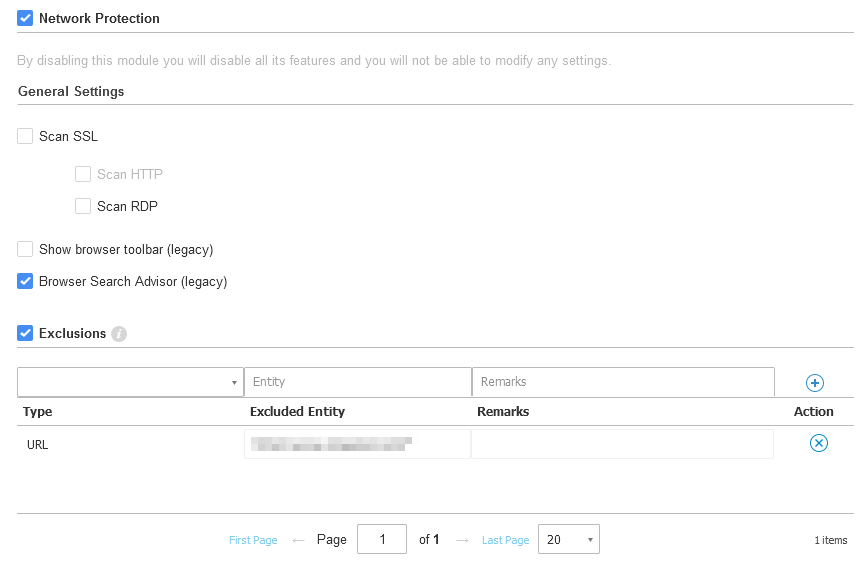
July 2022
Bitdefender GravityZone
Windows 10 Pro

Leave a Reply