Issue
Office 365 global administrator can set up and run a content search in Office 365 Compliance Admin centre, but can’t preview or download the search results. The following error is displayed when trying to preview the results:
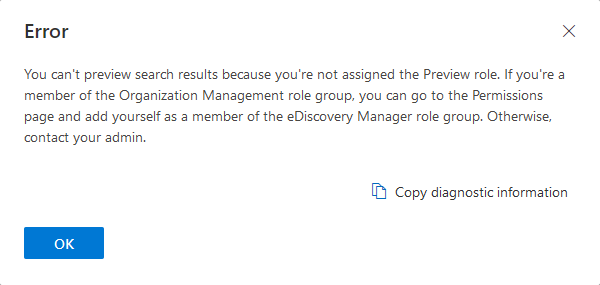
You can’t preview search results because you’re not assigned the Preview role. If you’re a member of the Organization Management role group, you can go to the Permissions page and add yourself as a member of the eDiscovery Manager role group. Otherwise, contact your admin.
Resolution
The error is pretty self-explanatory, unfortunately, it only gives one half of what you actually need to do to resolve the issue.
- As the error suggests, head to the Permissions section of the Compliance Center, click on Roles and edit the eDiscovery Manager role. Add yourself as eDiscovery Manager and save the changes.
- The error doesn’t mention this part – go to Azure Active Directory admin centre, click on Roles and administrators and add yourself as a member of the Compliance Administrator role.
Now give some time for the changes to replicate across the Azure/Office 365 environments. This can take up to 1 hour but is normally much quicker. You may also need to re-login to the Office 365 admin portal.
April 2022
Microsoft Office 365

Leave a Reply