Issue
Trying to update the default Anti-spam inbound policy in Office 365 Security Admin Centre (Defender). The following error message is displayed when trying to save changes:
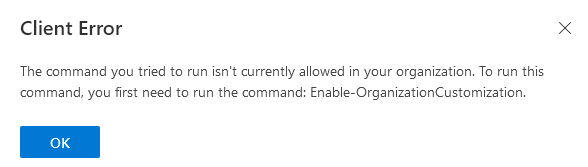
Client Error
The command you tried to run isn’t currently allowed in your organization. To run this command, you first need to run the command: Enable-OrganizationCustomization.
Resolution
I connected to the Office 365 Exchange Management Shell and as instructed run: Enable-OrganizationCustomization.
The command returned the following message:
This operation is not required. Organization is already enabled for customization.
Despite this, another update to the Anti-spam policy was successfully saved without any errors.
February 2022
MS Office 365

Leave a Reply