If you are lucky (and if HTML formatting is very simple), you may be able to copy and paste a HTML signature directly into the Apple Mail Signatures box. Just remember to uncheck the “Always match my default message font” box.
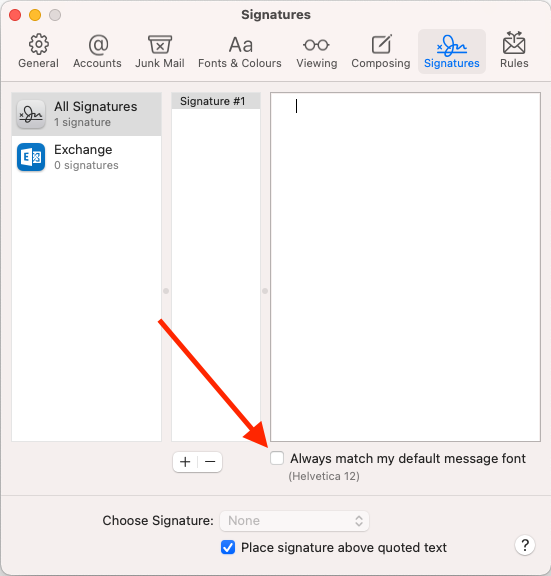
Unfortunately, if HTML formatting is slightly more complicated, Apple Mail is likely to mess it up. In this case, follow the below steps to insert HTML code directly into the signature file.
- Create a new basic signature in Apple Mail with some placeholder text.
- Close and Quit Apple Mail.
- Open Finder and navigate to ~Library/Mail/V8/MailData/Signatures folder. (V8 part may be different for you, it depends on Apple Mail version)
You can click Finder > Go and press the Option key to display the Library folder.
If you use iCloud sync, check ~/Library/Mobile Documents/… folder - Sort all files by date and open the latest file with the .mailsignature extension in TextEdit.
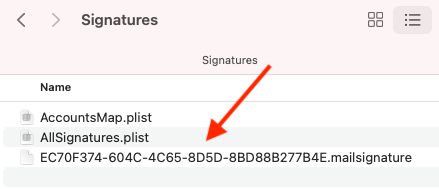
- Delete everything starting with <body… and paste your signature’s HTML code instead.
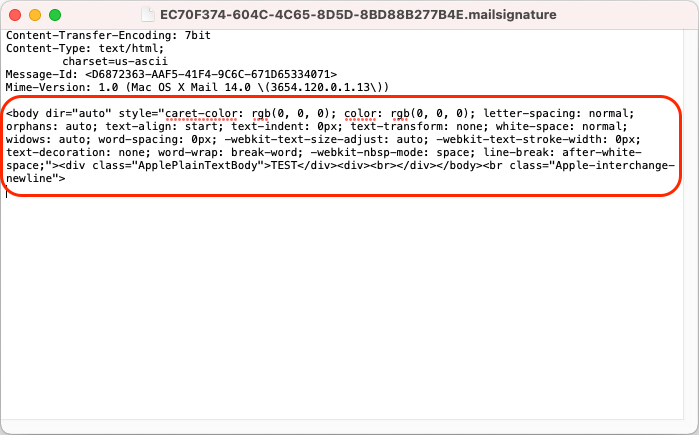
- Save the changes. Re-open Apple Mail and you should find correctly formatted HTML signate.
November 2021
Apple Mail 14
Mac OS 11.6 (Big Sur)

Leave a Reply