This is a quick way to upgrade svn (subversion) on Mac OS X.
In this particular case it was Mac OS X 10.11 (El Capitan) and svn was upgraded from v1.7 to v1.9.
- make sure you have brew installed (just type brew in the Terminal). If not, install it using following command:
ruby -e “$(curl -fsSL https://raw.githubusercontent.com/Homebrew/install/master/install)” - Update brew:
brew update - Check current subversion install:
brew info subversion - Install latest svn:
brew install subversion - Check svn version again
brew info subversion
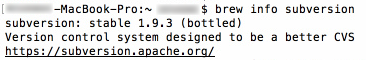
If you need path to svn executable, it should be /usr/local/bin/svn
January 2016

Leave a Reply