Issue
Macbook Air (MacOS 10.11 – El Capitan) with empty Photos library cannot download photos from iCloud (previously uploaded by another Macbook). iCloud Photo Library status in Photos > Preferences > iCloud stuck on “Updating” for over 24 hours.
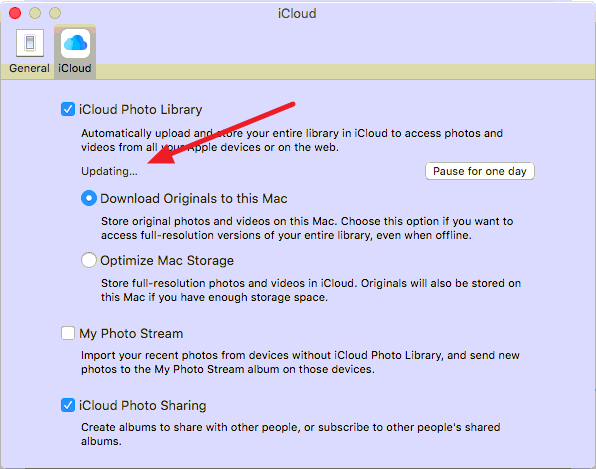
Restarting computer, pausing iCloud upload, re-creating or repairing Photos database doesn’t make any difference.
Resolution
The fix was a bit a bit random… Open System Preferences > iCloud, click Options next to Photos, then without changing anything (providing iCloud Photo Library is already selected) click Done….
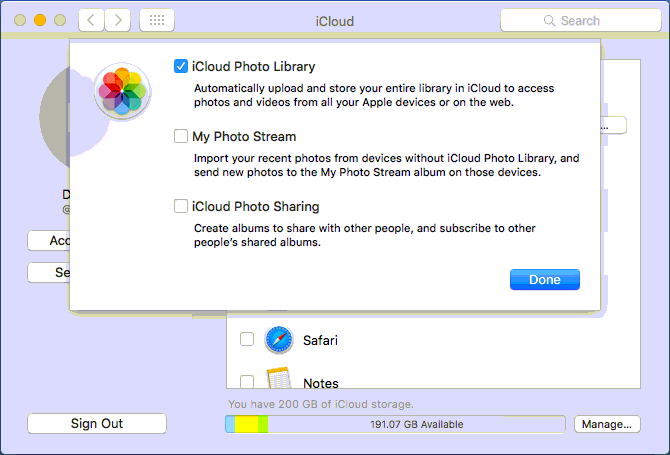
As soon as I clicked Done, Photos app immediately started downloading photos from iCloud…
Macbook Air 13 (Mid 2011)
OS X El Capitan (10.11)
Apple Photos 1.1

Leave a Reply