Issue
MacBook Pro running 2 external screens via DisplayLink Manager enabled USB dock doesn’t play videos in web browsers (Chrome and Edge). The sound is played normally, but videos only display a black screen.
Resolution
The issue was resolved by disabling “Hardware Acceleration” in browser settings.
In Google Chrome this can be found in: Settings > System
In Microsoft Edge this can be found in: Settings > System and Performance
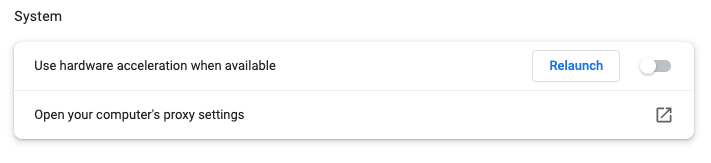
September 2022
DisplayLink Manager 1.7.1
MacBook Pro 13 (Mid 2014)
macOS Big Sur (11.6)

Leave a Reply