vnStat is a console based network traffic monitoring utility for Linux which collects bandwidth statistic for selected interface(s).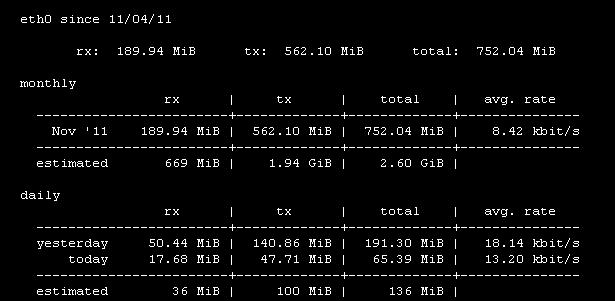
To install vnStat run:
sudo apt-get install vnstat
To create and configure database run:
sudo vnstat -u -i eth0
Note 1: This assumes that you want to monitor eth0 interface. To find all your active interfaces run ifconfig.
Note 2: Some manuals state that above command should create a cron job. This was the case with older vnStat 1.6 version. Current vnStat 1.10 version uses daemon therefore cron job is not created. To check your vnStat version run: sudo vnstat -v
To start monitoring daemon run:
sudo service vnstat start
To display collected statistics run:
vnstat -q
Note: it may take couple of minutes after starting the service for vnStat to display statistics.
To display transfer rates in real time run:
vnstat -l
To view all options run
vnstat -?
Ubuntu server 10.10

Leave a Reply